The first place your customers look to see if you are open during the holidays is online.
It’s Thanksgiving Day. You’re cooking up a storm for an upcoming family gathering when you realize you forgot to buy green beans. D’oh! Leaving them out of the menu is not an option unless you want to face your mother’s signature eyebrow raise of disappointment. (You really don’t.) Your favorite market has them, but are they open? You grab the phone and see that according to the Google My Business information, you’re in luck. You jump in the car and rush over only to discover the store is closed for the extended holiday weekend.
Do you want this to be your customers’ experience? We didn’t think so.

Keep Your Online Information Timely And Accurate.
Your brick-and-mortar window display dazzles, your menu includes the latest seasonal specialties, and your door sign clearly states your business hours – but does it match the information you provide online? Whether it’s a new customer looking for service, or a regular who wants to double-check the hours of operations, they will likely search for answers online. If your business information isn’t updated on all of the major search engines, you risk losing your customers’ trust as they question if this reflects your overall business standards. Unhappy customers will not only walk away from you, but they will also write negative reviews that can impact your brand image.
The Holiday Season Is Around The Corner.

It is especially important that you are on top of providing accurate information during times of irregular operations. Whether you’re shortening your hours, or staying open during the days when most expect you to be closed, letting your customers know shows your commitment and builds trust.
With the holiday season upon us, and Covid-19 challenges still upending our best intentions, here is a list of 5 things to remember to check.
1. Business hours
Make sure people know when you’re open and when you’re closed. Google My Business and Yelp let you conveniently list both your regular and your special hours. Just login into your account and make the changes. Easy as a pumpkin pie. Facebook and TripAdvisor currently don’t give an option of adding special hours. If your upcoming schedule differs from the regular one, you will have to change the hours for the duration, and then change them back again. Alternatively, you can put up a post that will alert your customers when they come to your page. And of course, don’t forget to update your website as well.
2. Service options
Let your customers know what kind of services are currently available. Do you offer a dine-in option, takeout, delivery, or all of the above? Do you have a curbside pickup, or can people shop in-store? Is outdoor seating available? The easier you make it for your customer to understand what options are available to them, the smoother their experience will be when they show up.
3. Health and safety requirements
The Covid-19 pandemic is still with us. While families are expected to get together, many are being extra careful before meeting with their loved ones. Let your customers know about your masking policy and sanitizing processes you have in place to prevent the spread of germs.
4. Amenities
Let your customers know if your place of business is accessible, if it has parking, what payment methods you accept, and if it is kids or pet friendly.
5. Contact information
This might seem like a no-brainer, but you still want to check that the address and phone numbers listed are accurate. If you link to any social media accounts or to your website, make sure they’re still in use and upload properly.
After you make the necessary updates, inform your customers about the upcoming changes by posting on your social media accounts or sending them an e-newsletter. They will be grateful to know that they can get the green beans last minute, and if they can’t then they will most definitely appreciate the heads up.

Keywords: business hours, marketing, outreach, digital marketing, holiday hours




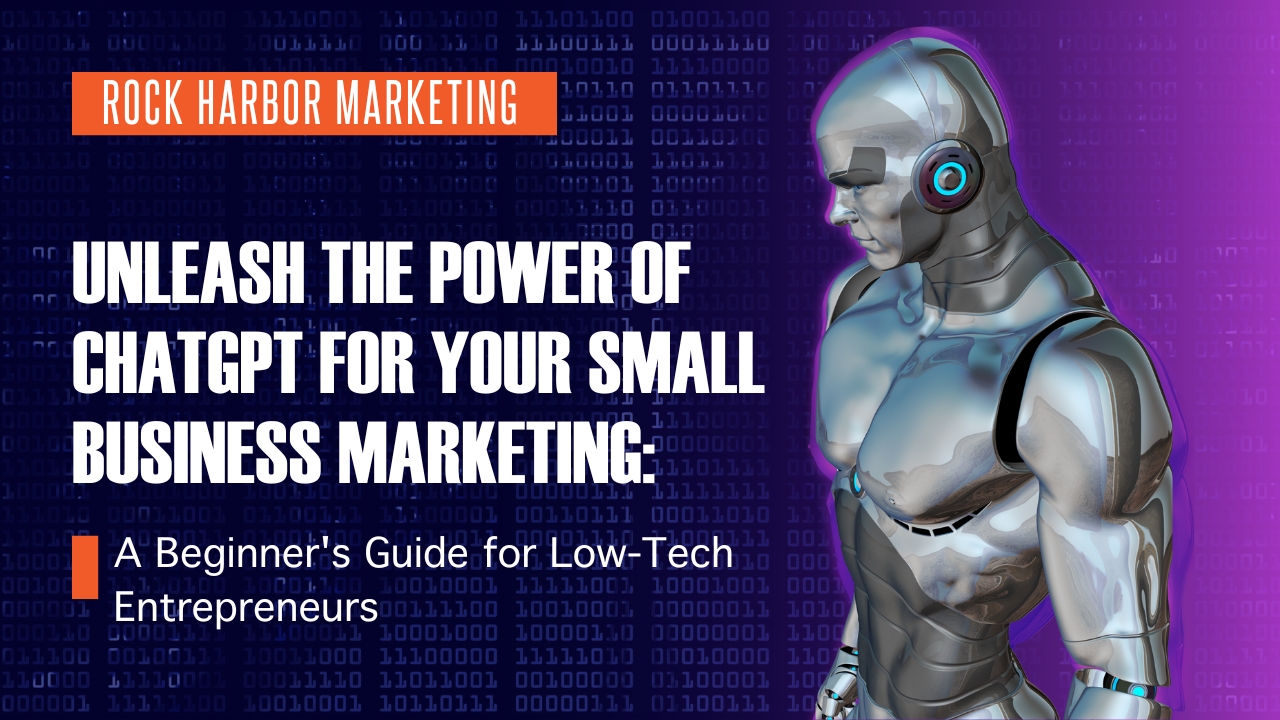
Recent Comments