We repeat – you can schedule your social media posts!
Imagine a world in which you don’t have to scramble for the last-minute social media content. No more guilt about only posting once a month. No more despair because you forgot to post about an important event or a product launch. You just go on about your day, while the posts magically appear on your channels!
We have great news for you – you can make it happen (and you don’t even need a cauldron and a black cat, although technically you can’t go wrong with either). The trick is to schedule your posts in advance. It’s easy to do, and you will benefit from creating content that fits your marketing vision and your brand voice – consistently.

Social Media Calendar & Scheduling
A social media schedule allows you to post well-planned out content at strategic times – days, weeks, or months in advance. Your planning can be as simple as a weekly or monthly calendar. You can print out a paper version, use a customizable online calendar, create a google spreadsheet that you can share with your team, or leverage one of the scheduling tools that allow you to post across multiple platforms and offer all the bells and whistles of digital marketing.
Here are 8 steps to your scheduling success!
1. Audit Your Social Media Channels
Start with looking at your social media networks and evaluating the content. Which channels do you post to most consistently? What type of content brings the most attention to your business or brand? If social media management is just one of the very many hats you wear, then prioritizing is key to your digital marketing success. And even if you have a pro handling your social media, a regular audit helps to inform your ongoing strategy.
2. Plan Your Posting Times
Decide what frequency makes sense for your business or brand. Yes, some post 10 times a day, but more isn’t always better. When is your audience most active? Do they scroll through their feed before they go to work? Do they use their kids’ nap times to catch up? Identify days and times that will work for you and your audience.
3. Plan Your Content
The big plus of planning your content ahead is the ability to see the big picture. What’s coming up for you next month and how can you build interest and excitement around those goals? Strategy over scramble (SOS) will always lead to more success. (Check this article for post ideas!)
4. Collect Content Assets
You will want to include a wide range of media assets to keep things fun and fresh. Decide what photos, videos, infographics, gifs, memes, music, articles, etc you want to use with each post (make sure that you have the rights and permission to share the content!) and collect them in an easily accessible file.
5. Craft Your Posts
Keep your audience and your platform in mind when crafting your post. Are you limited to 280 characters? Do you need an image for your posting? Are you sharing entertaining news or are you addressing a serious issue? Crafting your post can be done directly on a social media platform, or you can use a social media scheduling tool like Sprout Social or Hootsuite (which come with a suite of additional services, but at a cost), or you can craft your posts in a google spreadsheet and share with your team for input before sending them out into the world.
6. Start Scheduling
Now that you crafted your posts and created a timeline for them, it’s time to schedule them out. Facebook Business Suite lets you schedule posts both on Facebook and Instagram pages, and has a calendar feature that helps you visualize and easily create posts, stories, or ads. The calendar also lists national holidays, and holidays such as the “Opposite Day” or “National Chocolate Cake Day” (shouldn’t every day be national chocolate cake day?), which can help you brainstorm your content.
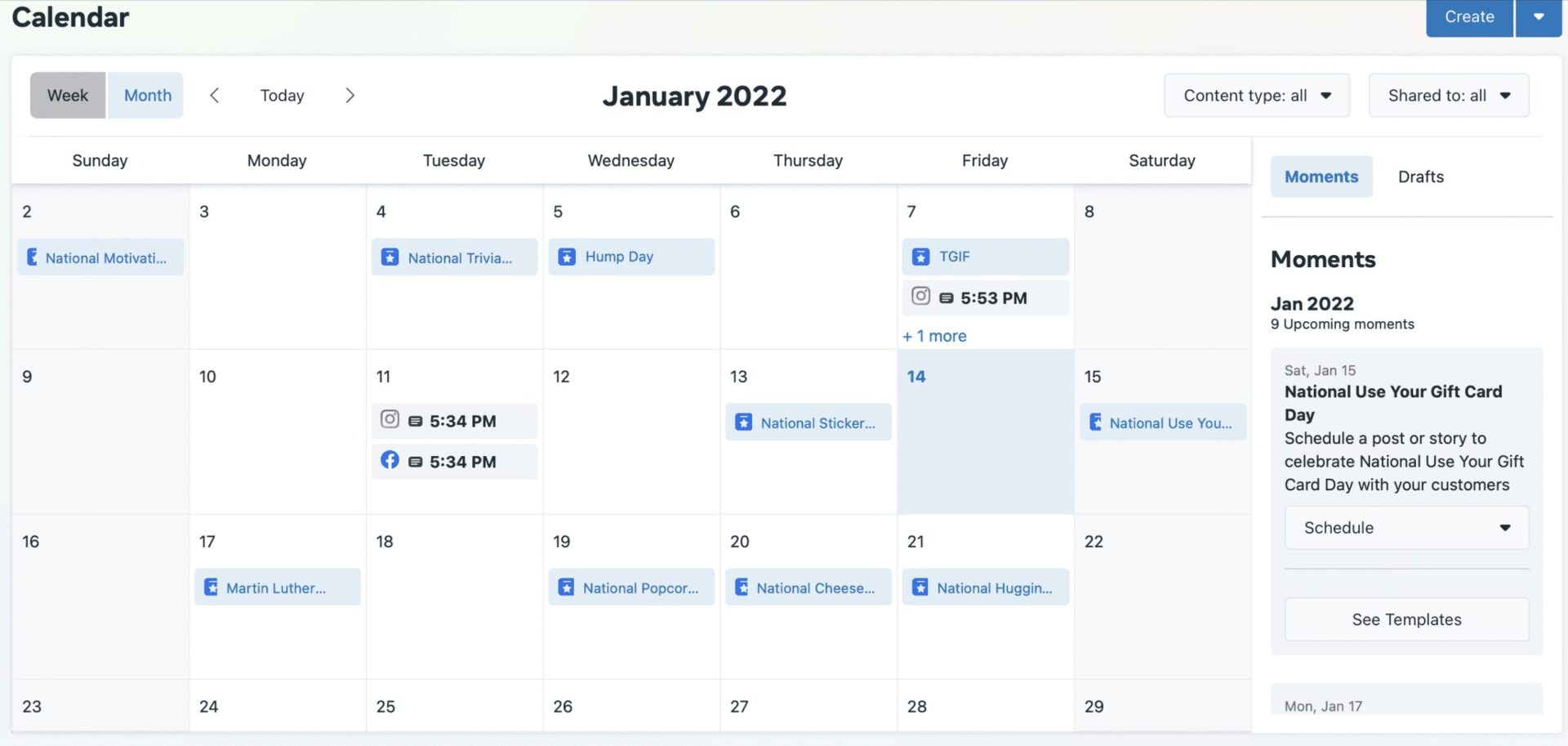
Twitter lets you pre-schedule your tweets by clicking on a calendar icon under the tweet box. Alternatively, you can invest in a social media scheduling tool that allows you to share content across the platforms, identifies the optimal times for best engagement, and offers comprehensive analytical reports.
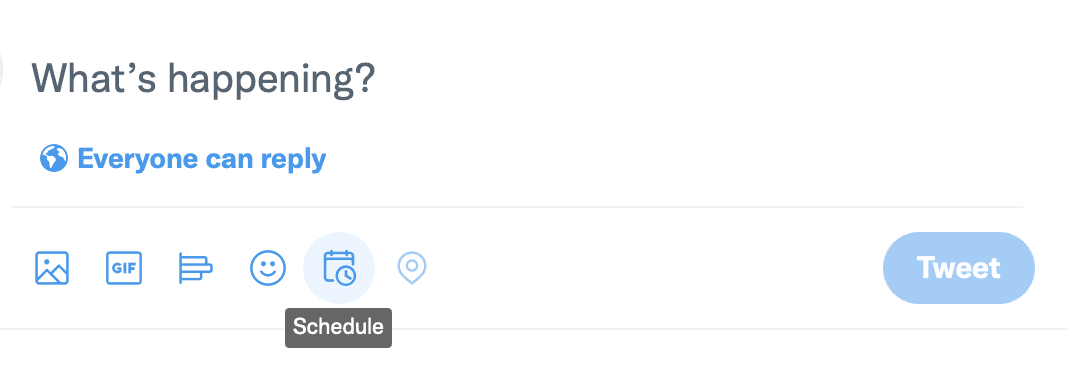
7. Monitor Success
Don’t forget to analyze your data to see what type of content brings the best return for your efforts!
8. Recycle Best Performing Posts
Don’t be shy to repost the content that was a slam dunk. You might be worried that your followers will find you boring and repetitive, however, consider this – the lifespan of an Instagram post is about 21 hours, a Facebook post about 5 hours, and a tweet will only last for about 18 minutes. If you still want to avoid reposting the same content – use your successful posts as an inspiration for the next scheduling session!
Planning ahead will save you time in the long run, not to mention the stress of scrambling for a last-minute piece of content. Instead, you can engage with your audience in a more meaningful way, have a piece of chocolate cake, or cook a delicious soup in that cauldron of yours! Go ahead and claim your Scheduling Success Crown! You deserve it!

Keywords: social media management, marketing, digital marketing, social media.





Recent Comments