7 Tricks, Tips, and Special Characters
If you thought Google search was just a tool to find information, think again! With these tricks, tips, and special characters, you can take your search game to the next level and become a Google search ninja.
1. Quotation Marks
We’ve all been there, searching for that one perfect quote to impress your friends. Well, with the power of quotation marks, you’ll never have to struggle with misquoted lyrics or incorrect movie quotes again.
For example, if you’re looking for the exact quote “To infinity and beyond!”, simply type it in surrounded by quotation marks, and voila! You’re now the go-to quote master in your friend circle.
2. Minus Sign
Don’t you hate it when you search for a topic and get bombarded with irrelevant results? Well, the minus sign is here to save the day.
For instance, if you’re searching for information on chihuahuas but don’t want results related to the movie “Legally Blonde,” simply add a minus sign followed by “Legally Blonde” and watch the unwanted results disappear into the internet void.
3. Site:
Do you have a crush on a specific website and want to know everything about it? The site: operator is your new BFF.
For example, if you want to see only results from Wikipedia about the topic of cats, just type in “cats site:wikipedia.org” and you’ll only see results from that website. It’s like having a personal relationship with the internet.
4. File Type
Let’s face it, sometimes we just want to find the quickest and easiest way to get the information we need. The file type operator is perfect for those times.
Example, if you need a PDF file on the topic of baking, simply type in “baking filetype:pdf” and you’re good to go.
5. Asterisk
The asterisk is like the wild card of Google search. Not sure what word or phrase to use? Just add an asterisk in place of the word and watch the magic happen.
For instance, if you’re searching for the lyrics to a song but can’t quite remember the exact words, try replacing the missing words with asterisks. e.g., if the chorus goes like “I * you more every day,” you can search for “I * you more every day lyrics” and Google will find the correct song for you.
6. Related:
Sometimes you want to explore new websites and expand your internet horizons. The related: operator is perfect for that.
For example, if you’re interested in finding websites related to cooking, type in “related:cooking.com” and you’ll be taken on a journey to find new and exciting websites that you never knew existed.
7. Intitle:
Do you ever find yourself searching for hours for a specific topic, only to come up with irrelevant results? The intitle: operator is here to solve your problems.
For instance, if you’re searching for articles about dog grooming but only want results with “dog grooming tips” in the title, simply type in “dog grooming intitle:tips” and relevant results will be at your fingertips.
With these tricks, tips, and special characters, your Google search experience will never be the same. You’ll be able to find information quickly & easily and impress your friends with your newfound ninja skills.
So, go forth and conquer the internet, my friends!




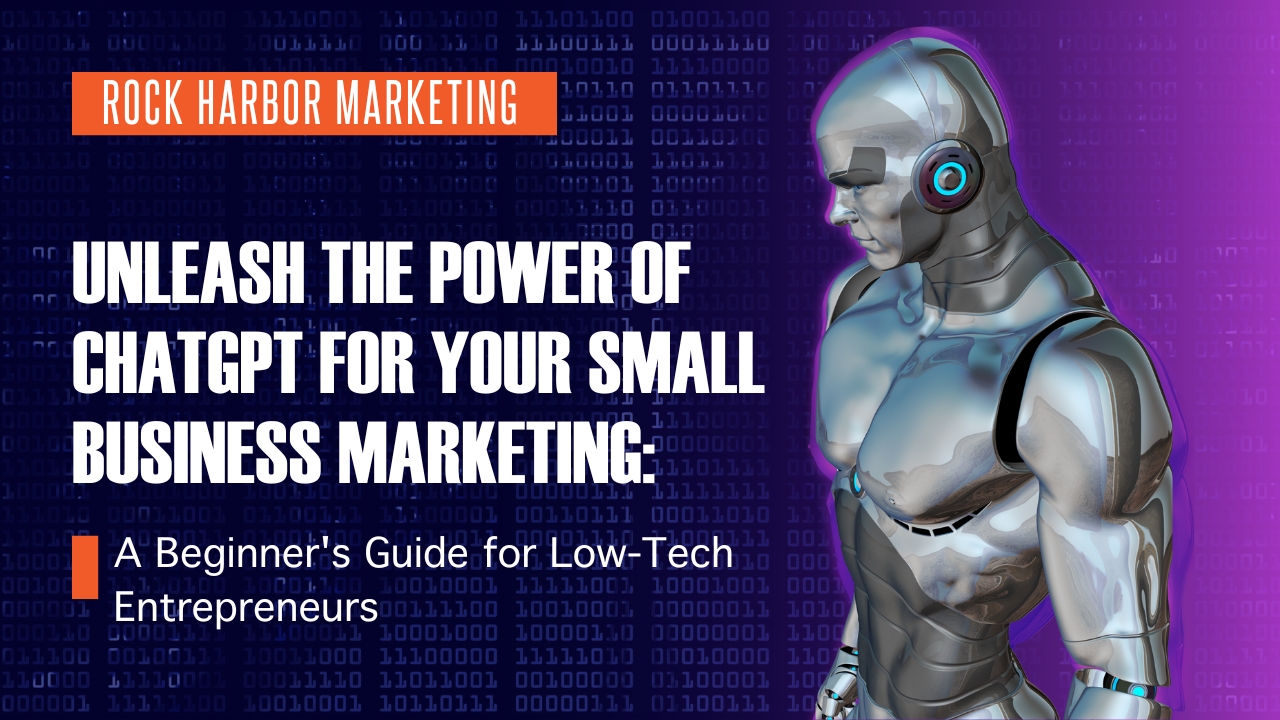
Recent Comments